距離上次發表文章的時間,是不是有點久呢?
其實這一陣子因為忙於公司的教育訓練,所以就比較沒有時間寫文章。不過剛好利用這段時間,可以好好研究一下 WAPT 壓力測試 Mobile API 的功能。
經過這段時間的研究,壓測行動裝置的 API,除了可以用頗負盛名的 Freeware - JMeter 這套外,用 WAPT 做壓測不管在功能性或是使用性來說,甚至所得的測試報告的完整性,相對於 JMeter 的表現都要更為優越。
所以今天這一節我們就來好好討論,如何用 WAPT 來做手機的 API 壓力測試:
WAPTPro.exe
http://www.loadtestingtool.com/download.shtml
Step 2: After download then double click the file "waptpro.exe"
Step 3: Then Click "Next" for continuous.
Step 4: Check "Yes, I agree with all the terms of this license agreement" then click "Next"
Step 5: Click "Next" for the next step.
Step 6: Make sure have checked both "WAPT Pro Workplace" and "Load Agent" then click "Next"
Step 7: Destination folder keep as default then click "Next"
Step 8: Keep as default for Load Agent Setting then click "Next"
Step 9: Click "Next" for Ready to install WAPT.
Step 10: Click "Finish" for completed the installation.
Step 11: Click "Start trial period" for 30 days trial licence.
Step 12: Show WAPT main GUI as below.
Step 13: Create a new scenario for the stress test. Make sure marking the "Stress Test" then click "Next"
Step 14: The trail licence only arrow test 20 users for this scenario ramp up load from 0 to 20 users with 1 users per every 5 second.
Step 15: Check "Run time: 000:02:00 hhh:mm:ss" then click "Next"
Step 16: Unchecked "Start recording virtual user profiles" then click "Finish"
Summary Report
Performance Data
Response Time
Bandwidth Usage
Errors Report
Performance Graph
Bandwidth Graph
Errors Graph
Custom Graph
值得注意在測試的過程中,尤其在設定測試腳本時,只要 API 的 Method 所以對應的參數設定正確,就可以依不同 Method 的功能性來做壓力測試,以達到客戶的壓測需求。
這節 WAPT 就說明到這裡,如果以後還有其它需要,我們再來繼續討論。
~ See you ~
參考出處:
http://www.loadtestingtool.com/




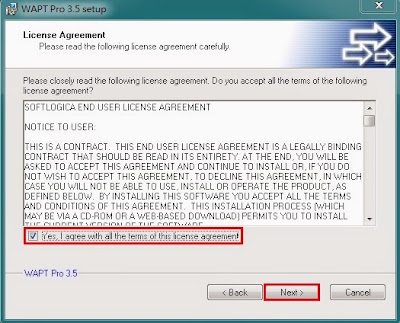



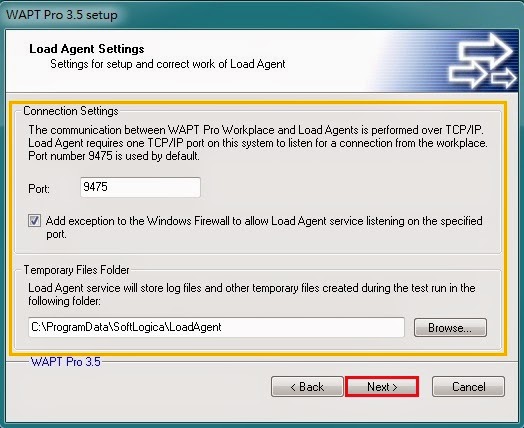
























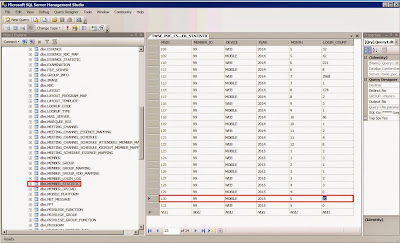










沒有留言:
張貼留言